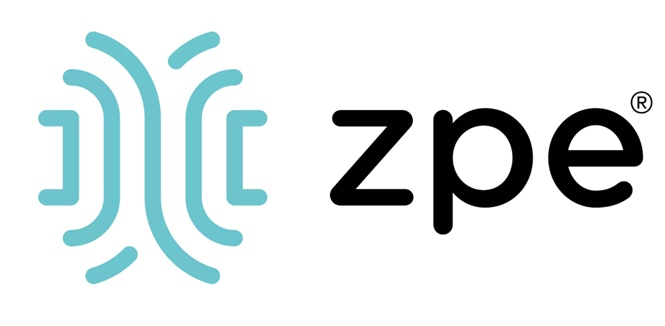Partner Manufacturers - Product Information
KN4064VB - Aten - 1-Local/4-Remote Access 64-Port Multi-Interface Cat 5 KVM over IP Switch with Panel Array Mode, Out-of-band access, Dual NIC, Dual Power, VM Support, VGA & HDMI, 1920 x 1200 @60Hz (KN Range) *NEW*

KN4064VB - FRONT & REAR
FOR LATEST PRICE DEALS & SPA DISCOUNT - CONTACT SALES.
Description:
The KN series KVM over IP switch provides local console and remote over IP access for users to monitor and access their entire data center over a network. The KN series offers superior FHD video resolution up to 1920 x 1200, virtual media transmissions at double speed, FIPS 140-2 with level 1 security standards by using an embedded FIPS 140-2 certified OpenSSL cryptographic module. Equipped with dual on-board NICs, the KN series is built to ensure reliability and availability of remote access to all servers. The KN series can be remotely accessed via WinClient / JavaClient* at a console from a separated location for management and operation. ATEN also provides an iOS app - PadClient, whose intuitive interface makes it easy to connect to the KVM over IP switch and control computers direct from user's iPad. Please visit the PadClient webpage for more information.
This KVM switch provides out-of-band access with external modem support for BIOS-level troubleshooting when the network is down. It enables IT administrators to manage network devices (e.g. server, storage, router, and switch) in server rooms via management networks that are separate from the main / production networks. If there’s difficulty in accessing the network devices through the production network, the administrators can still access them via the KVM switch. The KVM switch offers several out-of-band access methods, such as a direct console connection from a local computer, a USB console connection from a laptop, a PSTN connection via modem, or a dedicated management network connection via the Ethernet (LAN) port.
The KN series can be integrated into ATEN’s CC2000 Centralized Management Software. The CC2000 delivers a better user experience and advanced usability. By utilizing consolidated data, task-based navigation, and simplified menus, administrators can access, configure, and manage all of the IT equipments with ease.
The KN series is compatible with ATEN’s KVM over IP Console Station – the KA82 series. The KA82 series is a standalone console that replaces PC or NB, enabling users to remotely access, monitor and control all servers connected to multiple ATEN’s KN series with impenetrable security against virus threats. It is especially suitable for environments where a PC is not allowed. In addition, the KN series works with ATEN’s PDU remote power management systems from the KVM over IP switches’ user interface.
Additional exclusive features of KN series include Message Board, Panel Array Mode, Mouse DynaSync™, and the adapter ID. ATEN KVM over IP switches save user’s time and money by allowing administrators to manage their data centers from practically anywhere – minimizing travel and MTTR (Mean Time to Repair) costs, ensuring the highest availability for data center services.
Note: We recommend using WinClient app or JavaClient app for more robust management and control. Performance and usage may vary depending on the user's hardware configuration. A minimum of 8GB RAM, dual core CPU and a graphics card that supports OpenGL is required. Please also make sure that the browser is the latest version.
Features:
Hardware:
o High port density – RJ-45 connectors and Cat 5e / 6 cable for up to 16 ports in 1U housing
o Laptop USB Console (LUC) – a dedicated USB port directly connects to a laptop for easy console operation
o 2 separate buses for remote KVM over IP access (varies by different models)
o Two 10 / 100 / 1000 Mbps NICs for redundant LAN or two IP operation
o Blade server support
o Supports PS/2, USB, Sun Legacy and serial (RS-232) connectivity
o Multiplatform server environments: Windows, Mac, Sun, Linux and VT100 based serial devices
o Audio enabled
o Dual power supply
o Superior video quality – video resolution up to 1920 x 1200 @ 60 Hz, 24-bit color depth; transmission distance of up to 50m
o Cascadable – controls up to 512 computers
Management:
o Simultaneously share 1 local console and 2 independent connection to the attached servers
o End session feature – administrators can terminate running sessions
o Integrated with ATEN CC2000 Centralized Management Software and CCVSR Video Session Recording Software
o Supports 64 user accounts and up to 32 users can be logged in at the same time for management
o Green IT Fan – auto-fan-speed adjustment responding to temperature
o Event logging and Windows-based log server
o Event notification – supports notification of SMTP email, SNMP Trap, and SMS (with additional mobile devices)
o Event destination – event logs will be saved to Log server, Syslog server, and USB drive
o Firmware upgradeable
o Out-of-Band access – modem dial-in / dial-out / dial-back support
o Adapter ID – stores port information allowing administrators to relocate the servers to different ports, without having to re-configure the adapters and switches
o Port share mode – allows multiple users to gain access to a server simultaneously
o Supports ATEN KVM over IP console station (KA82xx series)
o Power association enables the switch’s KVM ports to be associated with ATEN PDUs power outlets for remote power management
o Supports IPv4, IPv6
Easy-to-Use Interface:
o Supports PadClient application on an iPad for mobile management
o Panel Array Mode™ – monitors all ports in a grid display (both local and remote screens)
o Local console, browser-based, and AP GUIs offer a unified multi-language interface to minimize the user training time and increase productivities
o Multiplatform client support (Windows, Mac OS X, Linux, and Sun)
o Multi-browser support – Internet Explorer, Chrome, Firefox, Safari, Opera, and Netscape
o Browser-based GUI in pure Web technology – allows administrators to perform administrative tasks without pre-installed software. (e.g. Java)
o Supports web-friendly KVM-over-IP access with HTML5 WebClient viewer – users can remotely access all the connected servers and PCs without Java or browser plug-in installation
o Users can launch multiple virtual remote desktop sessions to control multiple servers during the same login
o Full-screen or sizable and scalable virtual remote desktop
o Keyboard / mouse broadcast – keyboard and mouse signals can be duplicated across all servers simultaneously
o Video syncing with the local console – local console monitor’s EDID information stored on the KVM adapter for display resolution optimization
Security:
o High-grade security – supports FIPS 140-2 level 1 security standards that use an embedded FIPS 140-2 certified OpenSSL cryptographic module (Certificate #1747, #2398, #2473)
o Remote authentication support: RADIUS, LDAP, LDAPS, and MS Active Directory
o Supports TLS 1.2 data encryption and RSA 2048-bit certificates to secure users log in from browser
o Flexible encryption design allows users to choose any combination of 56-bit DES, 168-bit 3DES, 256-bit AES, 128-bit RC4, or random for independent keyboard / mouse, video, and virtual media data encryption
o Support for IP / MAC filter
o Configurable user and group permissions for server access and control
o Automated CSR creation utility and third party CA certificate authentication
Virtual Media:
o Virtual media enhances data transmission performance, ideally for file transfers, OS patching, software installations and diagnostic testing
o Works with USB enabled servers in operating system and BIOS level
o Supports USB2.0 DVD / CD drives, USB mass storage devices, PC hard drives and ISO images
Virtual Remote Desktop:
o Message Board for communication among remote users
o Video quality such as monochrome color depth, threshold and noise settings, bandwidth increment / reduction can be adjusted for optimizing data transfer speed
o Mouse DynaSync™ – automatically synchronizes the local and remote mouse movements
o On-screen keyboard with multi-language support
o BIOS-level access for troubleshooting
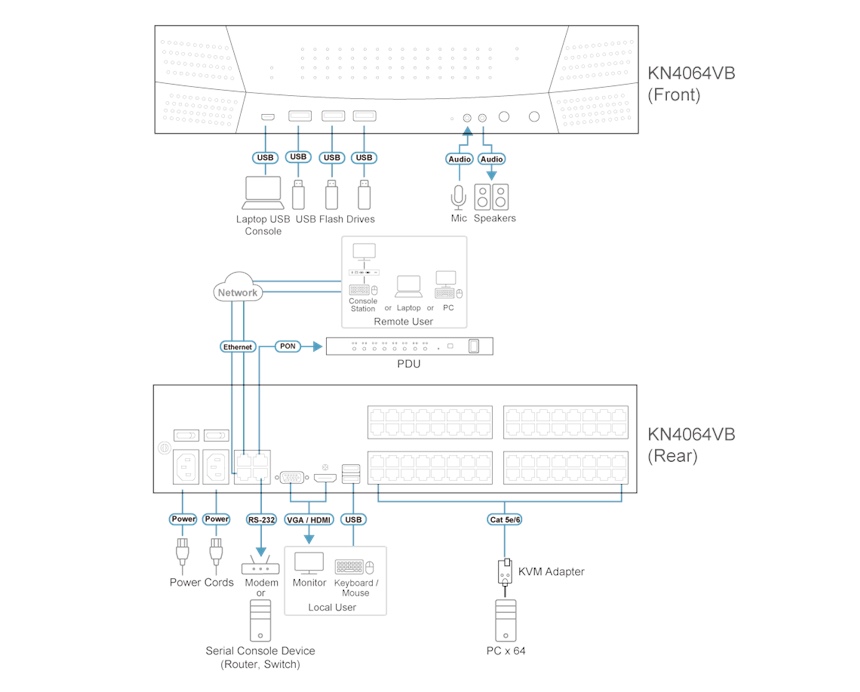
Specification:
Package Contents
1x KN4064VB KVM over IP Switch
2x power cords
1x mounting kit
2x Lok-U-Plugs
1x Lok-U-Plug installation tool
1x foot pad set (4 pcs.)
1x user instructions
Console Connections
Local 1 (Share)
Remote 4
Computer Connections
Direct 64
Maximum 512 (via Cascade)
Port Selection Pushbuttons, Hotkeys, GUI
Connectors
Console Ports 2 x USB Type A Female (White)
1 x HDMI Female (Black)
1 x VGA HDB-15 (Blue)
USB Port 3 x USB Type A Female
Audio 2 x Audio Jack Female
Laptop USB Console (LUC) Port 1 x USB Mini-B Female
KVM Ports 64 x RJ-45 Female
Serial 1 x RJ-45 Female
PON 1 x RJ-45 Female
LAN Ports 2 x RJ-45 Female
Power 2 x IEC 60320/C14
Switches
Port Selection 2 x Pushbuttons
Reset 1 x Semi-recessed Pushbutton
Power 2 x Rocker Switches
LEDs
Online / Selected 64 (Green/Orange)
Link 10 / 100 / 1000 Mbps 2 (Red/Orange/Green)
Power 2 (Green)
Emulation
Keyboard / Mouse PS/2; USB
Video
Local 1920 x 1200 @ 60Hz
Remote 1920 x 1200 @ 60Hz
Scan Interval 1 – 255 Sec
Maximum Input Power Rating 100–240V~ ; 50-60Hz; 1A
Power Consumption AC110V:56W:316BTU/h
AC220V:48.9W:283BTU/h
Note:
● The measurement in Watts indicates the typical power consumption of the device with no external loading.
● The measurement in BTU/h indicates the power consumption of the device when it is fully loaded.
Environmental
Operating Temperature 0 - 40˚C
Storage Temperature -20 - 60˚C
Humidity 0 - 80% RH, Non-condensing
Physical Properties
Housing Metal
Weight 7.08 kg ( 15.59 lb )
Dimensions (L x W x H) 43.39 x 41.26 x 8.80 cm
(17.08 x 16.24 x 3.46 in.)
Note For some of rack mount products, please note that the standard physical dimensions of WxDxH are expressed using a LxWxH format.
Click here for further information