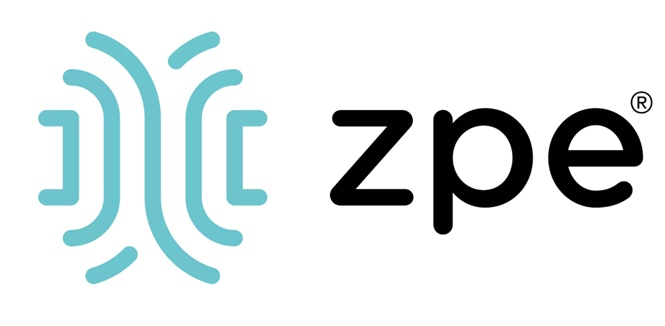Partner Manufacturers - Product Information
CSCSPCS-1-5PK Raritan 5 x Pack of 1ft DX to remote power cables connecting Dominion SX or SCS232 to remote power control unit, 0.3metres D SX Power x 5
(RT-CSCSPCS-1-5PK)

Description:
5 x Pack of 0.3 metres/ 1ft Raritan CSCSPCS-10 crossover cable connecting Dominion DSX or SCS232 to Raritan remote power control unit
Features:
0.3 metres power unit connection to Raritan Dominion SX Unit cable
5 Pack
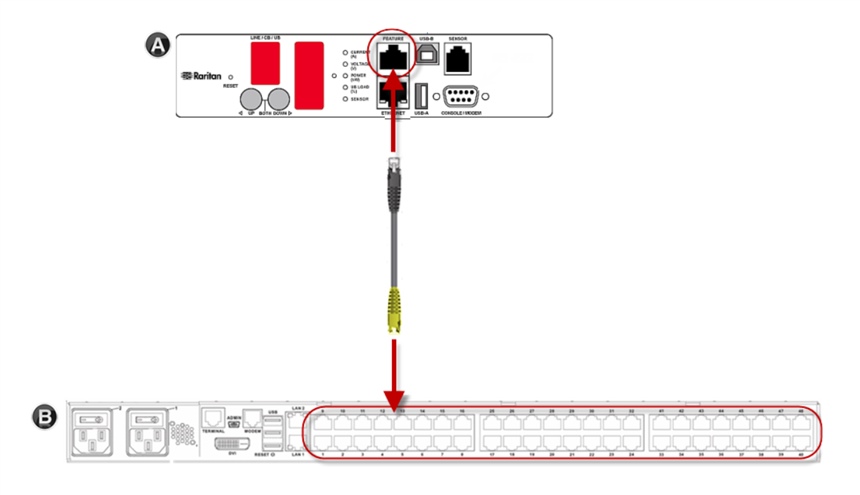
1) Connect the gray end of the CSCSPCS crossover Cat5 cable into the Feature port on the PX.
2) Connect the yellow end of the CSCSPCS crossover Cat5 cable into a port on the SX II.
3) Power on the PX (if it is not already).
You can now add the PX as a managed power strip to the SX II. See Configure Power Strips from the Remote Consoleor Configure Power Strips Using CLI.
Specification:
crossover cable connecting SCS232 to remote power control unit,
0.3 metres
5 x Pack