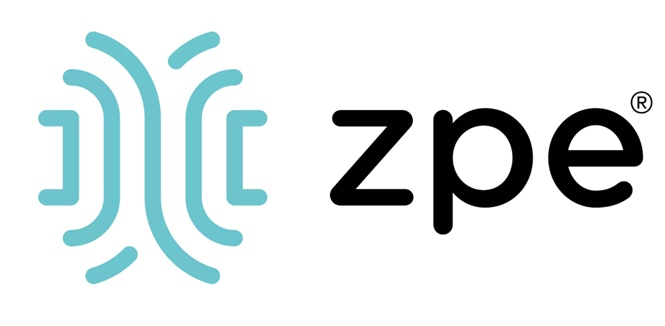Partner Manufacturers - Product Information
RX-NLKVMHDMI-22A-4K-AU 2 Port NEWlink HDMI v2.0 & USB KVM Switch / HDMI KVM Switch with wired remote control & cables (4K KVM)
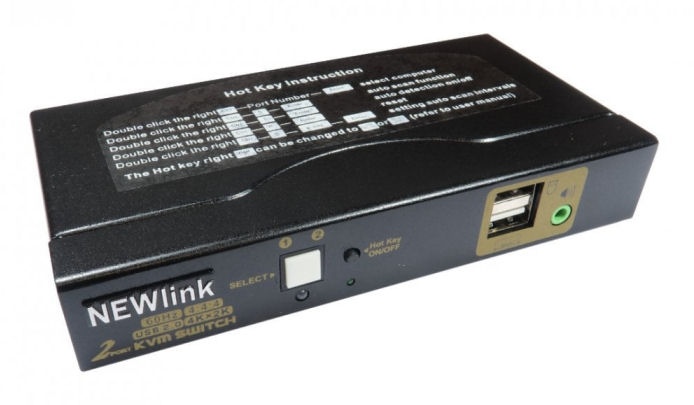
RX-NLKVMHDMI-22A - Front
Description:
2 Port HDMI v2.0 & USB KVM Switch / HDMI KVM Switch (4K)
Direct 2 Port Desktop KVM switches allow you to control 2 x computers with HDMI and USB to a single HDMI Video monitor, USB keyboard and mouse.
KVM switches allow you to control multiple computers from one keyboard, video monitor and mouse. The KVM supports USB mice, keyboards and HDMI displays.
Installation is simple
1. Connect computers to USB ports with a USB type A to type B cable to the KVM
2. Connect HDMI cables to the displays and KVM
3. Connect USB keyboard and mouse to the relevant ports on the back of KVM
4. The front USB port can be used for other USB devices
You can switch between computers via buttons, keyboard hotkeys or auto scan.
Features:
- One USB console controls up to 4 HDMI interface computers, depending on model
- Switch Mode: a. Wire remote push button b. Keyboard Hot-key switch c. Mouse switch d. Button switch on front panel
- Supports 4096 x 2160p @ 60Hz
- OS Support: Windows 10, 7 and Mac OS
- Plug and Play
- Supports HDCP and auto EDID
- Auto switch if one computer is unpowered
- Supports Auto scan function

Specification:
NEWlink HDMI v2.0 & USB KVM Switch / HDMI KVM Switch
Package Contents 2 Port
1x HDMI/USB KVM Switch
1x UK Power Supply
Remote Switch (with connection cable)
2x HDMI Cables
2x USB A to B Cabl
HDMI Video ports
USB control ports
Switch Mode: a. Wire remote push button b. Keyboard Hot-key switch c. Mouse switch d. Button switch on front panel
Supports 4096 x 2160p @ 60Hz
OS Support: Windows 10, 7 and Mac OS
Plug and Play
Supports HDCP and auto EDID
Auto switch if one computer is unpowered
Supports Auto scan function
Click here for further information