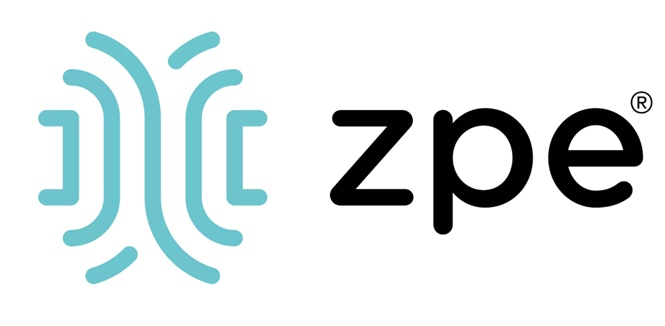Partner Manufacturers - Product Information
CS19208-AT-E 8-Port USB 3.0 4K DisplayPort KVM Switch

CS19208 FR
Description:
The ATEN CS19208 8-Port USB 3.0 4K DisplayPort KVM Switch can effectively access and control up to 8 DisplayPort computers from a single USB keyboard, USB mouse, and monitor console. With its dual interface console, users can choose between DisplayPort/HDMI video output supporting high video quality up to 4K DCI (4096 x 2160 @ 60Hz), presenting crystal-clear visuals.
To meet the needs of easy expansion and flexibility, the CS19208 can be cascaded to two levels to control up to 128 computers from a single console. Furthermore, the CS19208 supports multi-display function by stacking up to eight CS19208 units to compare and analyze information on 8 monitors at most, which substantially streamlines the working environment.
With two patented ATEN technology – Video DynaSync™ and EDID Expert™ , the CS19208 can optimize display resolution, accelerate switching between ports and power up smoothly while eliminating boot-up display problems.
Besides, the CS19208 comes with a built-in USB 3.1 Gen 1 hub delivering data transfer rates up to 5 Gbps, allowing users to speed up operations and share USB peripherals instantly. For user-friendly port selection methods, the CS19208 offers pushbuttons, hotkeys, RS-232 commands, and OSD with newly-designed UI, bringing effortless and intuitive operations.
To eliminate security concern, a two-level password authorization is available to enhance security protection for accessing and controlling computers. Consolidating these advantageous functionalities, the CS19208 is ideal for server room/computer room management applied in industries with requirements for high-quality images and multitasking, such as Enterprise, Government, Production, Telecom, Finance, Medical Healthcare, Industrial Automation, etc.
Superior video quality – up to 4K DCI (4096 x 2160 @ 60Hz) and built-in 2-port USB 3.1 Gen 1 hub with SuperSpeed 5 Gbps data transfer rates
Cascadable to two levels – controls up to 128 computers
Multi-Display feature – stack up to eight CS19208 units and display video from up to 8 monitors (dual display / triple display / quad display / multi-display)
Video DynaSync™ – an exclusive ATEN technology that eliminates boot-up display problems and optimizes the resolution when switching among different sources
Features:
One USB console controls up to eight DisplayPort interface computers and two additional USB 3.0 peripheral devices
Cascadable to two levels – controls up to 128 computers1
Multi-Display feature – stack up to eight CS19208 units and display video from up to 8 monitors (dual display / triple display / quad display / multi-display)
Video DynaSync™ – an exclusive ATEN technology that eliminates boot-up display problems and optimizes the resolution when switching among different sources
EDID Expert™ – selects optimum EDID mode for smooth power-up and highest quality display
Supports a DisplayPort or HDMI video output – allows you to choose an appropriate video output and deploy console with flexibility
Superior video quality – up to 4K DCI (4096 x 2160 @ 60Hz)
Built-in 2-port USB 3.1 Gen 1 hub with SuperSpeed 5 Gbps data transfer rates
Audio enabled – full bass response provides a rich experience for 2.1 channel stereo sound
Supports HD audio2
Computer selection via pushbuttons, hotkeys, OSD, and RS-232 commands
Independent switching of KVM and USB peripheral focus3
Two-level (administrator/user) password authorization for enhanced security protection
Broadcast mode – operations can be simultaneously performed on all selected computers, such as software installation and upgrading, system-wide shutdown, etc.
Auto Scan Mode for monitoring all computers
Console mouse port emulation/bypass feature supports most mouse drivers and multifunction mice
Multilingual keyboard mapping – supports English (US), English (UK), German (GER.), German (SWISS), French, Hungarian, Italian, Japanese, Korean, Russian, Spanish, Swedish, Traditional Chinese, and Simplified Chinese
Mac/Sun keyboard support and emulation4
Supports hot-plugging
DisplayPort 1.2 compliant; HDCP 2.2 compliant
Multiplatform support – Windows, Linux, Mac, and Sun
Firmware upgradable
Supports multimedia, wireless keyboards and mouse
Note:
1. Cascading between CS19208 and CS19216 is available.
2. HD audio through HDMI and DisplayPort channel cannot be switched independently.
3. Independent switching is only supported under mouse emulation mode.
4. PC keyboard combinations emulate Mac/Sun keyboards; Mac/Sun keyboards work only with their own computers.
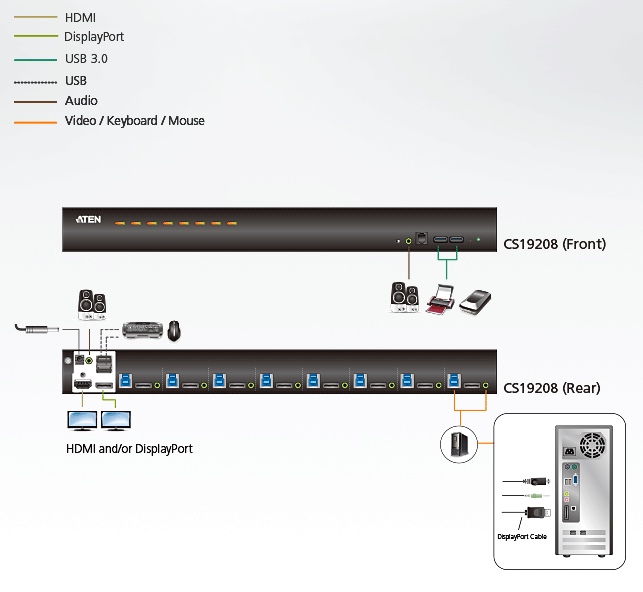
Specification:
Computer Connections
Direct 8
Maximum 128 (via Cascade)
Port Selection OSD, Hotkey, Pushbutton, RS-232 Commands
Connectors
Console Ports 1 x DisplayPort Female
1 x HDMI Female (Black)
2 x USB Type A Female
2 x 3.5mm Audio Jack Female (Green; 1 x front, 1 x rear)
KVM Ports 8 x DisplayPort Female
8 x USB3.1 Gen1 Type B Female (Blue)
8 x 3.5mm Audio Jack Female (Green)
Firmware Upgrade 1 x RJ11 Female (Black)
Power 1 x DC Jack
USB Hub 2 x USB3.1 Gen1 Type A Female (Blue; 2 x front)
Switches
Port Selection 8 x Pushbutton
Reset 1 x Semi-recessed Pushbutton
Firmware Upgrade Recovery 1 x Slide Switch
LEDs
On Line /Selected 8 (Orange)
Power 1 (Green)
USB Link 8 (Green)
Emulation
Keyboard / Mouse USB
Video DisplayPort: 4096 x 2160 @ 60Hz; HDMI: 4096 x 2160 @ 60Hz
Scan Interval 0 – 255 seconds (default: 5 secs.)
Power Consumption DC12V:18.44W:136BTU
Environmental
Operating Temperature 0 – 40°C
Storage Temperature -20 – 60°C
Humidity 0 – 80% RH, Non-condensing
Physical Properties
Housing Metal
Weight 3.11 kg ( 6.85 lb )
Dimensions (L x W x H) 43.24 x 21.43 x 4.40 cm
(17.02 x 8.44 x 1.73 in.)
Note For some of rack mount products, please note that the standard physical dimensions of WxDxH are expressed using a LxWxH format.
Package Contents
1x CS19208 8-Port USB 3.0 4K DisplayPort KVM Switch with Rack Mounting Kit
2x DisplayPort 1.4 Cables
2x USB 3.0 Cables
2x Audio Cables
1x Firmware Upgrade Cable
1x Foot Pad Set (4 pcs)
1x Power Adapter
1x User Instructions