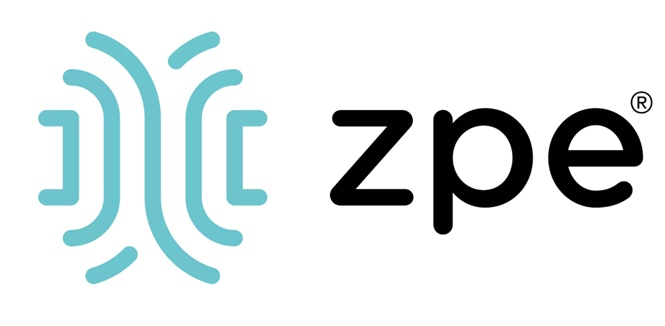Partner Manufacturers - Product Information
ALIF-AIM - ADDER - AdderLink Infinity Manager Device and embedded software UK mains lead, Adder AIM with RMK6 (Rackmount) see compatible LAST IN STOCK - EX DEMO UNIT *SPECIAL OFFER*

Adder ALIF-AIM (Adderlink Infinity Manager) Network Management Unit
Description:
LAST IN STOCK - EX DEMO UNIT
AdderLink INFINITY transmitter and receiver units allow multiple remote users to access host computers in a very flexible manner. Such flexibility requires management and coordination - that is where A.I.M (AdderLink INFINITY Manager) becomes vital.
A.I.M is designed to promote the most efficient use of AdderLink INFINITY units by allowing central control over any number of transmitters (more commonly referred to as 'Channels' within A.I.M) and receivers. Using the intuitive A.I.M webbased interface, one or more administrators can manage potentially thousands of users who are interacting with an almost unlimited number of devices.
Adder INFINITY Management operates from a self-contained compact server unit that can be situated anywhere within your network.
The AIM server is supplied pre-loaded and is straightforward to deploy, requiring only a network connection and a power input to begin operation.
All configuration of your Infinity transmitters (channels), receivers and users are performed using the intuitive AIM browser interface via a network connected computer.
Features:
Access privilege
Gives users permission to only access specific channels, for example, management may want to access all channels, whereas specific work groups may only be allowed to access specific channels.
EPG style interface
Enables the user to display the dvanced EPG (Electronic Program Guide) on any receiver unit in order to change channel/s in much the same way as a digital TV.
Channels
Allows the user to combine various elements from remote computers, e.g. Video, Audio and USB, and save these preferred combinations.
Sharing
If two receivers wish to collaborate on a machine, or get technical support, the keyboard and mouse can be shared and controlled at the same time.
Multicasting
Allows the screening of the same content on multiple receivers simultaneously in a single transmission.
Connections Reports
Allows the user to produce reports showing all connections, channel communications and logins at any given time.
Dashboard
The A.I.M interface features a useful dashboard which gives the current overview of the system to show key data e.g. latest channels, latest user logins, latest transmitters, etc. across the network. Additional details can be found by selecting individual headings of key data.
Backup Protocol
The A.I.M server is delivered pre-configured to automatically identify AdderLink INFINITY units, to work with and maintain existing LDAP structures via integrated system backup protocols.
Refresh Protocol
The A.I.M interface is continually refreshed so the information given is always up to date.
Firmware Upgrade
Allows the user to upgrade all connected units centrally.
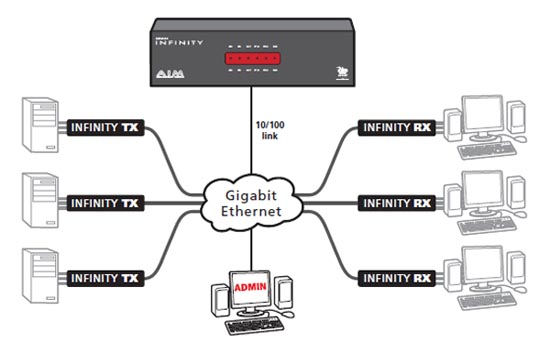
Specification:
Supported browsers
The AIM admin interface requires an A-grade browser with Javascript enabled.
The list of appropriate browsers is as follows:
• Google Chrome v7 or greater
• Firefox v3.5 or greater
• Internet Explorer v8 or greater (IE6 is not supported)
• Safari v5 or greater
• Opera to be determined
Google Chrome is the preferred browser because it is faster than Firefox or
Internet Explorer.
Installation requirements
• AIM requires that all AdderLink Infinity units that it controls have firmware version 1.9 or greater.
• When configuring the installation for multicasting (and to improve overall performance), the network switch(es) being used must support a minimum of IGMP v2 snooping. For faster performance use switches that support IGMP v3.
• In order to display video resolutions above 1920 x 1080 the network switch must have support for Jumbo packets.