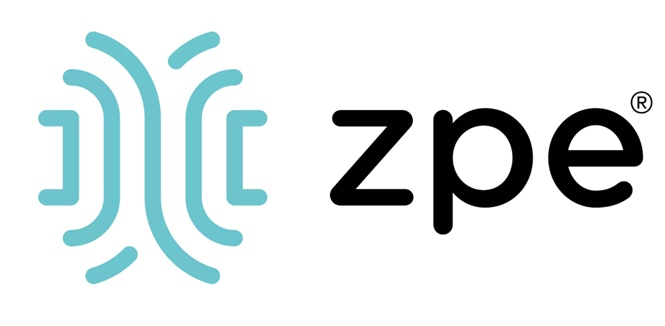Partner Manufacturers - Product Information
RX-EUC-222 Rextron UTP KVM Extender VGA & USB 1 User-2PC

Rextron RX-EUC-222
Description:
The USB KVM Console Extender, allows users to control two computers up to 150 Mtrs away using a CAT5 RJ45 Patch lead. It supports a maximum resolution of 1280 x 1024, and allows two consoles to control two computers. Switching between consoles is as easy as pressing a push button or entering hot-key commands from either keyboard. There is no interface card or software to install and it is independent of the computer operating system.
Features:
• Local and Remote Units supplied in the same box
• Cat 5 / 5E / 6 UTP Cable is used to connect the Local Unit to the Remote Unit
• No additional software required, Operating System independent
• Allows Remote Unit (keyboard, mouse and monitor) to be up to 150 Mtrs from the Local Unit
• Video Compensation can be adjusted by hotkey to ensure the optimum signal quality for any
length of cable within the 150 Mtr limit
• Allows a single computer to be shared between the Local and Remote locations
• Beep confirmation for every keystroke or button press
• Support for standard USB Keyboard & Mice, including Microsoft IntelliMouse
• Compatible with VGA, SVGA and XGA System. Max resolution 1280 x 1024
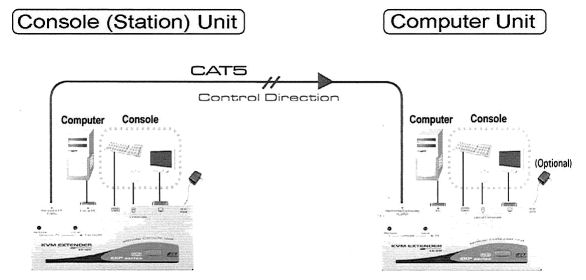
Specification:
Package contains:-
1x Local Unit
1x Remote Unit
1x Power Adaptor 9V DC, 600mA
1x User Manual
2x Rubber Feet
2x KVM Cable 1.8m
Connection - CAT 5 - RJ45 female
Station Unit Connectors- Console USB, female x 2 HDB15 female x 1
Computer HDB15 female x 1
Computer Unit Connectors Console USB, female x 2
HDB15 female x 1
HDB15 female x 1
Computer HDB15 female x 1
Push Button Switch to the control status
Power Supply External power adapter DC 9V, 600mA
Resolution 1280 X 1024 @150 m
Weight 293g
Dimensions (W x D x H) 156 x 65 x 20 (mm)
PLEASE NOTE:
When the KVM Console Extender is first used the display will may be fuzzy and will look like the product is faulty, this is normal operation. You will need to enter the following Hot-Key Combination
to activate the Video Compensation, this configures the KVM Extender for use with the length of Patch Cable connected to it. Ctrl + Ctrl + F11