Partner Manufacturers - Product Information
ALIP-IEC Adder AdderLink IP Extender - KVM User ( KVM access over IP) 1 IP User, 1 local user, 2 x serial & access modem ports . 1-path output to KVM. AL/IP( AS RECOMMENDED BY PERSONAL COMPUTER WORLD ) Adder ALIP

ALIP Front and Back View pmvd0316
Description:
The AdderLink IP Extender ( ALIP ) is made for access management of remote offices, it allows you to remotely take control of desktop PCs and servers via the Internet, a dial-up link or a corporate network. Developed jointly by Adder Technology and Real VNC, the 1U (19in.) rack-mountable device is essentially a traditional KVM (keyboard, video and mouse) switch with remote access software. Embedded VNC (Virtual Network Computing) technology enables you to monitor and control a computer during the boot-up process or if it crashes, compared to traditional software solutions that rely on an application running on the target machine. Security comes in the form of SSL and SSH encryption. However, the device can't be used to manage switches, routers, load balancers, firewalls and other network equipment and there's no relay-controlled AC power receptacle for monitoring current, voltage, power and temperature.
Features:
Indicators
Front panel moulded plastic indicator window with multiple light pipe indicators. PWR – power indicator, LNK – network link and activity indication, 100 – indicates the Ethernet network speed (10/100Mb), VNC – indicates that a remote viewer is connected and active, REM – keyboard or mouse data is being received from a remote viewer – also indicates if remote access is locked, LOC – keyboard or mouse data is being received from the local console – also indicates if the local console is locked.
Physical
Mostly metal case. Extruded aluminium front panel, linished (brushed) stainless steel base, painted lid. Two-tone silver/black colour scheme to match modern computing equipment. Network connector and indicator panel on the front of the case, computer/KVM switch connections, local KVM console connection, serial ports, USB test port, option switches and power inlet presented on the rear of the case. Rack mount kit fixing points provided on both sides of the case. 198mm wide, 120mm deep, 43mm high, 0.75kg.
Computer connection
1 x 15-way HD female connector (blue) for connection to computer analogue video port. Supports separate or combo syncs and DDC (Display Data Channel) reporting. 1 x 6-way mini-DIN connector (purple) for computer keyboard connection and 1 x 6-way mini-DIN connector (green) for computer mouse connection. May be connected to computers with USB keyboard and mouse ports using the CCUSB interface cable or to Sun (8-pin legacy style) computers using the Adder CCSUN interface cable. May be connected to a computer or to KVM switches.
Local KVM console connection
1 x 15-way HD female connector (blue) for connection to a monitor. 1 x 6-way mini-DIN connector (purple) for keyboard connection and 1 x 6-way mini-DIN connector (green) for mouse connection. Supports a wide range of keyboards and mice including wheel mice with extra buttons. On-Screen-Display driven interface enables the AdderLink to be setup and configured.
Network port
10/100Mb auto-sensing Ethernet port. RJ45 connector.
Serial port 1
9-way D-type male connector. Variable protocol with baud rates from 9600 to 115,200. Primary use is for modem connection. Supports standard dialup and ISDN modems. User definable modem configuration string. Supports IP connection via PPP protocol.
Serial port 2
9-way D-type male connector. Variable protocol with baud rates from 1200 to 115,200. Primary use is for the control of power switching products. May be used to control single or multi-port power switching products. User definable power switching trigger sequences.
USB port
USB connector. Used for test purposes.
Power
2.5mm power connector with PTC auto-resettable fusing. 5V, 2A supplied by universal external switched mode power adapter. Available with a range of different IEC power cords with different styles of international power plugs.
Rack mount options
Screw fixings provided on each side of the case for secure fixing of rack mount brackets. Rack mount kits available to mount a single unit or two units side-by-side in 1U of a 19 inch rack. Rubber feet provided for desk or shelf mounting.
Reset switch
Unit reset switch mounted behind a small hole in the front panel. Enables the AdderLink to be reset using a paper clip or similar.
Viewer software compatibility
Compatible with any VNC protocol version 3 compliant viewer AT&T 3.3.3, RealVNC 3.3.4 onwards, third party software (limited security) RealVNC 4.0s (full security) Embedded Java viewer requires Java enabled browser. Supports up to four simultaneous viewer connections.
Configuration
The AdderLink may be configured from the local KVM console using the OSD menu or from a remote viewer. Configuration options are only available to the admin user. Configuration options are: DHCP or specified IP, Gateway and Netmask addresses, VNC and HTTP port numbers, Shared or Exclusive access mode, Modem serial port configuration, Power serial port configuration, Keyboard layout selection, Up to 16 user accounts and passwords, Up to 32 host names and key sequences (when used with a KVM switch), Configurable unit name, Local screen saver, Remote connection idle timeout, Security settings.
In-picture menus
The on-screen options are generated “in picture”. Options are: Refresh screen, Resynchronise mouse, Video synchronisation settings, Configuration (if admin user).
Operation
May be used in “Shared” (multiple user) or “Exclusive” (single user) modes. Mode is selectable by the admin user. Local KVM console, modem and network users may access the AdderLink simultaneously in shared mode. In shared mode there is a 2 second timeout between users. The num, caps and scroll lock lights flash on the local console when a remote user is in control (like Adder KVM switches) and the remote users see a “local user active” message when the local user has control. Viewer may be used in dual cursor (for slow speed links) or single cursor (for LAN links) mode, selectable by the user.
Security
Inherent first level security provided by dialup access option. Data stream encryption using AES cipher with a 128 bit key. VNC specific security architecture enabling mutual authentication. Public key authentication using RSA method with a key length of 2048 bits or more. Enterprise quality security architecture. Security white paper will be available. Flash upgrades secured through the use of public/private key encryption and digital signatures. Supports 16 user profiles with 16 character passwords.
Networking issues
Connects to Ethernet networks using the TCP/IP protocol. VNC and Java ports are user definable and may share the same port. This greatly simplifies the configuration of firewalls.
Flash upgrades
Flash upgrades may be performed from a computer connected to the AdderLinks’s serial port or remotely from a computer connected to the network. The admin user is able to disable network upgrades.
Video modes
Supports standard PC, Sun and Mac video modes up to resolutions of 1280 x 1024 x 75Hz. Colour captured at 24 bits per pixel resolution. Colour depth adapts to the speed of the network link from 24 bits per pixel to 3 bits per colour for slowest dialup link.
Hardware compatibility
Supports PC, Sun (USB & 8-pin styles), Mac (USB), RS/6000, Alpha and SGI computers using PS/2 or Adder CCUSB / CCSUN interface cables as appropriate. Supports PS/2 style keyboards and 2-button, 3-button, wheel, IntelliMouse (3 button with wheel) and IntelliMouse Explorer (5 button with wheel) style mice. Supports keyboard modes 2 and 3 and variable typematic / make / make-break key functions. AdderLink operates with all known software and operating systems including Windows 3.X, 95, 98, ME, NT, 2000, XP; DOS; Linux, Unix, BSD; Sun OS; Mac OS; NetWare etc. Compatible with most KVM switches including all Adder Technology KVM switches.
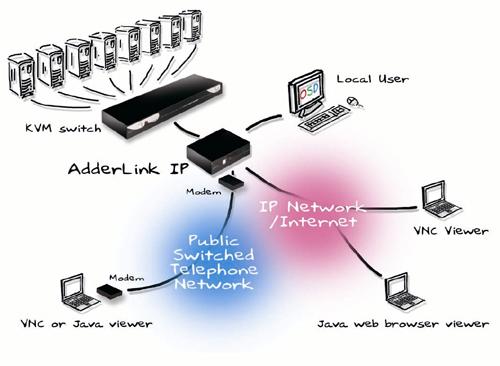
ACCESS OVER IP TO KVM
Specification:
ALIP-UK Adder AdderLink
IP - KVM ( KVM access over IP)
1 x IP RJ45 Access Port
1 x Local Control Port KVM PS/2 Style
1 x Output KVM PS/2 Style Port.
1 x DCom Port
1 x USB Port
Click here for further information


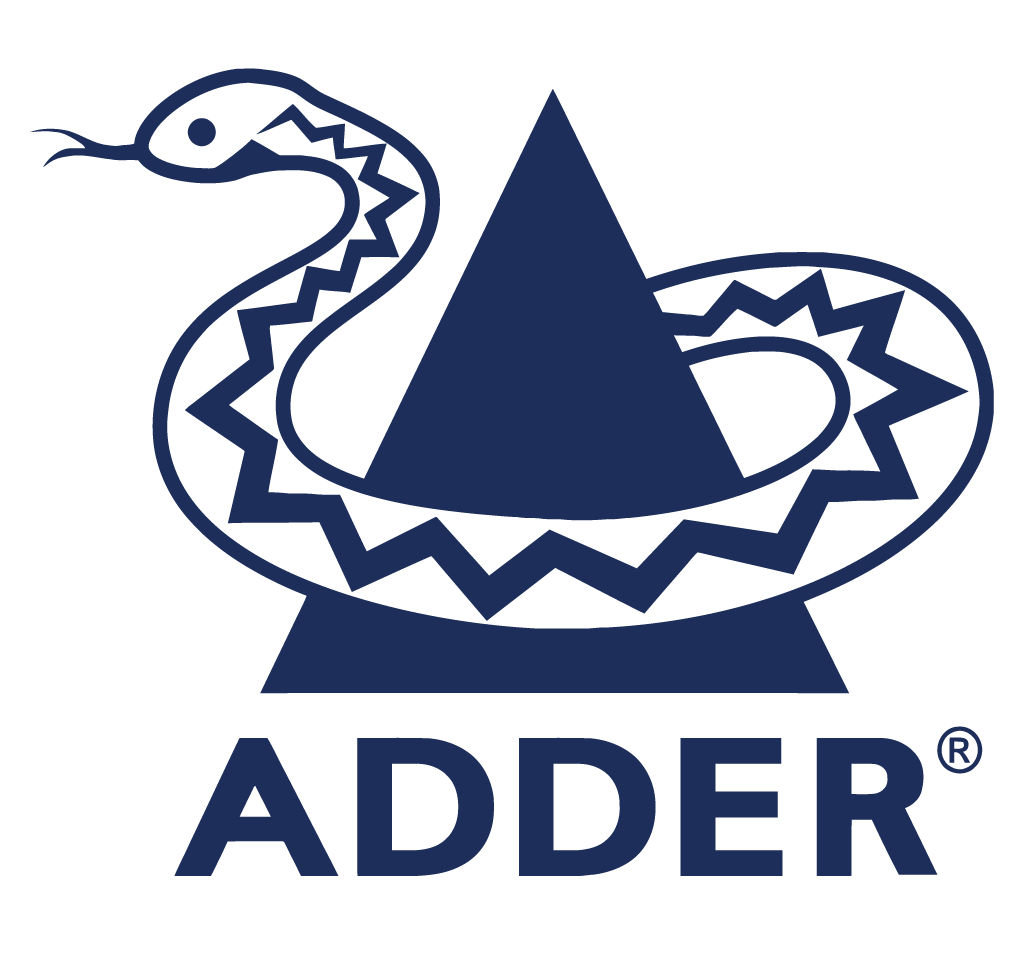





.png)

.png)




.png)
.png)







